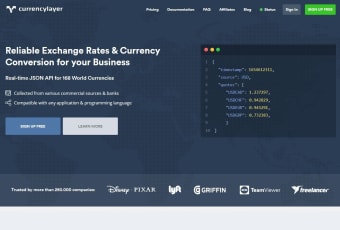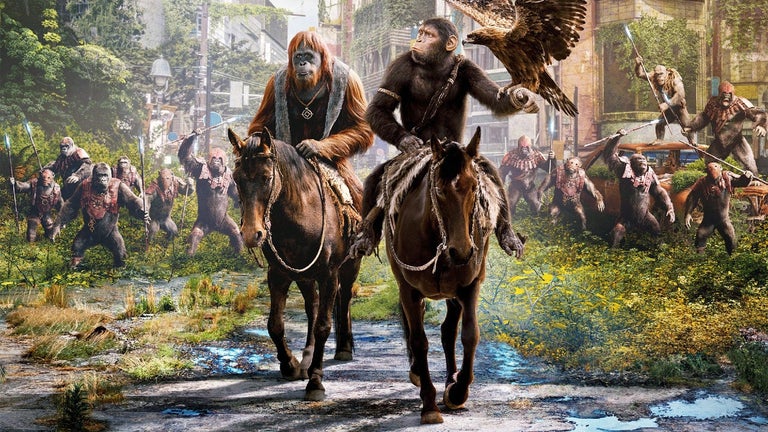Free currency conversion tool
currencylayer is a financial software enabling you to check the current exchange rates and conversions for currencies. Developed by APILayer, this business program is a JSON-based REST API that provides quick, reliable, and accurate data on currency exchange rates worldwide.
Not only does the currencylayer cover 168 world currencies and their real-time information, but it also gives you access to data on precious metals. Additionally, it offers historical rates for the past 19 years for your reference and can easily convert set amounts of currency in one go. This has a free version without a time limit and three subscription plans.
What is currencylayer?
At its core, currencylayer is a universal real-time exchange rate data solution for the financial departments, back-office systems, and even mobile applications of businesses. Designed to be easy to use and flexible, the API lets you access 168 world currencies and precious metals. It gathers its data from various commercial forex data providers and banks and blends algorithms before dispersing them to users. Moreover, the spot exchange rate data is delivered hourly, every 10 minutes, or even within the 60-second market window.
The API provides five customizable endpoints for completing various tasks, including a live endpoint for getting real-time exchange rates. There is also the historical endpoint for getting historical currency rates. The third is the convert endpoint for converting different currencies, while the fourth one is the timeframe endpoint for getting exchange rates for a specific period. Finally, the currencylayer offers the change endpoint for getting any currency's change parameters.
How do you use currencylayer?
The currencylayer API is easy to use. After signing up, every user is assigned a personal API access key. This key is a unique alphanumeric combination that lets you access any of the data endpoints. To authenticate with the API, you only need to attach your access key to your preferred endpoint URL. The results are delivered in the universally usable and easily parseable JSON format. With this, it will be compatible with any application.
As mentioned, a free version is available, although it has some limitations. If you want more features, you need to subscribe to any of the paid plans. One of the perks of the paid plans is the option to establish a secure connection (industry-standard SSL) to the API. Integration is easy and will only take a few minutes. Moreover, it has comprehensive documentation that makes it easy to integrate into any application.
Easy to use currency API
Overall, currencylayer is a reliable exchange rate and currency conversion tool. It is everything you need to access 168 currencies and precious metals from across the world. It is also easy to use and provides documentation in the universally usable JSON format. If you avail of the paid plans, you will also have the option to establish a secure connection via the industry-standard 256-bitt HTTPS.